


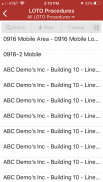

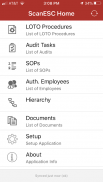

ScanESC

Description of ScanESC
ScanESC app is a client for Microsoft Dynamics CRM that allows you to access your Lockout-Tagout data on the go. The mobile App helps manage safety procedures within a plant.
The app works in online, as well as offline mode, so you will be able to view/create/delete/modify data whenever you need it. The application does not require any middleware - just install it on your device, connect directly to your Dynamics CRM and start using it with your real data.
Features
• Works seamlessly in online, as well as offline mode - you can select one of 4 modes the app will work in: Always online/ Never Online/ Online when connected to Wi-Fi/ Manual
• No Middleware needed — insert Dynamics CRM URL and login credentials and you are ready to go
• Full integration of interactive map (gestures support) displaying multiple records at once
• Multimedia support (pictures, documents, iFrames, signatures...)
• Calendar for scheduling appointments and creating tasks
• Multi language support
• Photo capturing
• Advanced filters and sorting
• Encrypted database
• Fully customize-able
IMPORTANT: For full experience, the ScanESC app requires an access to MS Dynamics CRM server (4.0, 2011 or 2013 - on-premise/online). Without this access, you will be only able to work with the local demo database.






















